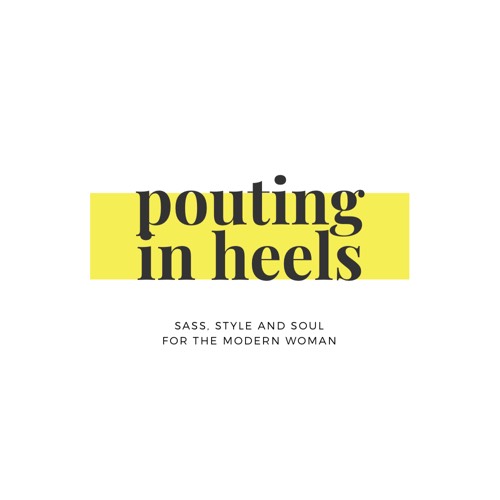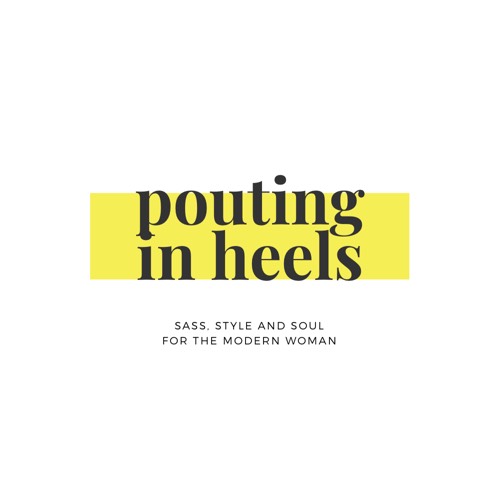THREE SIMPLE HAIRSTYLES & MAKEUP TIPS TO LOOK GOOD ON VIDEO CALL
Millions of people found themselves forced to use videoconferencing software due to the COVID-19 pandemic. And if you are one of them, you’ve surely discovered that webcams are really unflattering to your looks. In fact, you need to put in a lot of work to look good and professional during a video call. The hairstyle you choose matters greatly because stylishly loose waves or similar will just appear a mess on video. But there are some styles that can enhance your appearance instead of detracting from it.
Fishtail braid
Braids aren’t usually the best of looks for a video call because they pull your hair too tight. Simply put, you should strive for extra volume when about to face a webcam. Without it, your face might look too big and every possible imperfection will be highlighted.
However, a fishtail braid is a style that offers both elegantly braised hair and volume. If you have long hair, this style is a great choice for you. Put your braid over your shoulder to show it off. Depending on your makeup, clothing, and attitude, this style can look coquettish or simply elegant. It has a certain boho appeal that will brighten up any dreary video meeting.
Ponytail (done right!)
Ponytails are similar to braids in that the simplest variety of this style looks unattractive on video. However, it’s easy to change by using ponytail hair extensions or by making a very high ponytail in Ariana Grande-style. The latter is only available to those who have the hair for it. But with extensions, anyone can achieve a similar look.
Your goal here is to make a voluminous pony so that your hair is actually visible instead of pulled into a mousy bun. Accessories like clips won’t do you much good during a video call. Therefore, your focus must be on making your hair look very attractive on its own. Adding some volume works best and you can also make a wavy ponytail for added texture.
Buns for all
One hairstyle that pulls up all your hair but still looks good on webcam is a bun. Be it a plain messy bun or a fancy top knot, you can be sure that it will compliment your looks. That’s because these styles help with proportions of your face in a skewed video image. They are also easy to make and will prevent hair from getting in the way of your work.
Moreover, you can do this style easily look good even on unwashed hair. This is a real lifesaver for those who can’t get used to their change in schedule. You can also use accessories to enhance your style. Silk and satin ribbons as well as beautiful kanzashi pins will work very well for this purpose. Even a scrunchie can look good in certain circumstances.
For maximum volume go with the half-up half-down style of bun. It’s a good choice if you have long thin hair. The hairstyle will look more voluminous this way.
Word of advice on makeup
Remember that you really don’t need fancy makeup for a video call. In fact, going all-out on colors will make you look cartoonish instead of gorgeous on Zoom. Therefore, opt for simplicity and a natural look.
The good news is that a webcam might make many skin imperfections unnoticeable. Therefore, you don’t need to use a few layers of primer, corrector, and foundation.
On the other hand, the webcam also makes your features washed out. This means that to look good you’ll need to define your eyes and lips. Use a contrasting eyeliner right around the borders of your eyelids to make the eyes “pop out” on video. No need to go for fancy eyeliner styles unless you want to look over the top on a business meeting.
As to lipstick, you should stick to basic colours with a tiny bit of gloss. Nude and matte lipstick might make your lips look too thin or just give you an unhealthily pale look on a video.
Speaking of paleness, your webcam will wash out the colours somewhat. Therefore, you’ll need to experiment with blush if you want to look better than a sickly vampire. A bit of bronzer will be a good choice as well.