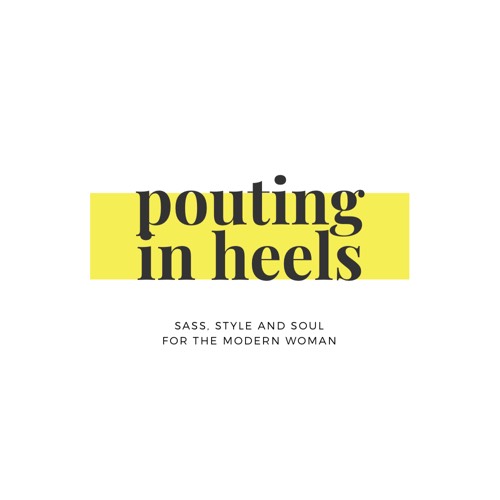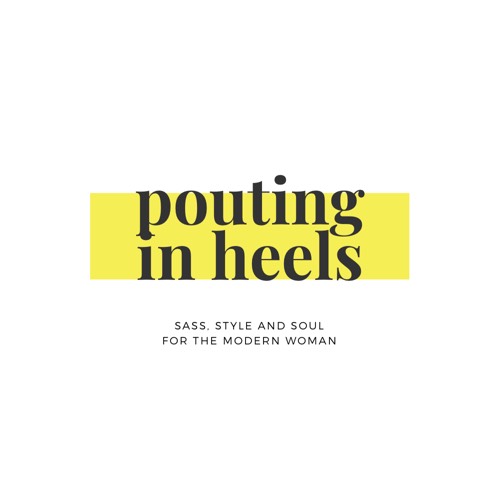HOW TO STAY SAFE ONLINE WHEN YOU’RE TRAVELLING
Some people want to completely disconnect from their online world when they’re travelling and on holiday, and that’s a great idea – it can destress you, relax you, and ensure you are in the moment, just enjoying your travel experience. However, for others, that’s just not possible – they might have a business to run, or they might need to check in with friends and family – or they might not want to because they enjoy posting about their adventures on their blog or social media. Whatever the reason, if you do want to keep going online when you’re away from home and travelling, it’s wise to know how to do it safely. With that in mind, keep reading to learn how to protect yourself, your information, and your finances while you’re online and on holiday.
Update Your Devices Before Travelling
Before you head off on your travels, it’s a good idea to take some time to make sure all your devices are completely up to date. This includes all smartphones, tablets, and laptops, so don’t forget anything because one lapse here could cause a big problem.
It can be tempting just to ignore any software updates that these devices sometimes make you aware that they need, but this would be a mistake. Those software patches can fix bugs and known vulnerabilities that hackers currently use to break into systems and programs to steal information. If you make sure you’re always up to date, this won’t be an issue – hackers won’t have had a chance to work out how to get into the new software, so you’ll be a lot safer. And it’s a good idea to make sure you do all this before you leave home so you can use secure wifi for the updates – otherwise you might have to log on to public wifi (more on that later) or use your data, which can be expensive when you’re abroad.
Enable Two Factor Authentification
Two-factor authentification (2FA) is a useful security tool that gives you an extra layer of protection for your online accounts and websites. With 2FA enabled, logging into your accounts means not only typing your password but also some other, second, form of verification. This might be a one-time verification code that’s texted to you, for example.
The reason this is a great thing to have in place is that even if someone is able to guess your password and start logging into your accounts, they’ll get stuck because they can’t finish the 2FA login – they won’t be able to access the information. Even better, you’ll get alerted that someone is trying to log into your accounts because you’ll be sent the 2FA code (or similar), so you can immediately see something is amiss and change your password as soon as possible. Before you go travelling, look at all the sites you might need to use and enable 2FA on the ones that allow it. It might take some time to do, but it’s far better to do this than run the risk of a hacker getting into your sensitive files and banking details.
Use A VPN
One of the best ways to stay safe online when you’re travelling is to use a VPN. VPN stands for ‘virtual private network’, and if you’re using one, all your information will be encrypted – even if someone could get to it, they wouldn’t be able to understand it.
You might wonder can VPN be tracked, and the answer is, if you’re using a good VPN from a trusted source, no, it can’t. That’s what makes it such a great tool to use when you want to protect your data while you’re travelling. Make sure you enable the VPN on all your devices and not just the obvious one (your laptop, for example) otherwise you won’t feel the overall benefit.
Apart from security, a VPN can help you access sites that might be restricted when you’re in a different country, like your social media sites or entertainment like Netflix. When you use the VPN to connect to a server in your home country, you can use all the sites you usually do without any issues.
Use Secure Websites
Whenever you access websites that you’ll need to enter sensitive information into, like your banking website or online stores, for example, using trusted wifi systems and your VPN is a great idea, but to make sure you’re not in any danger, it’s also wise to only use secure websites. That means websites with HTTPS at the start of the URL.
This stands for ‘hypertext transfer protocol secure’ and it means the data you send will be encrypted, which makes it a challenge for hackers to read. If you can’t see HTTPS or a padlock symbol, it’s best not to enter your information at all, just in case.